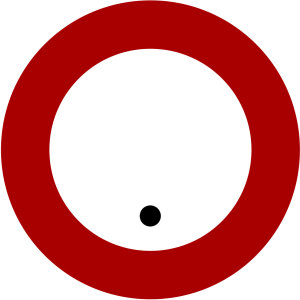WordPress Themes and Myths
3rd party WordPress Themes provide alternatives to the official free WP themes.
Themes now focus on responsive layouts across different devices, and live editing with some themes retaining drag and drop layouts as well.
I prefer drag and drop. This is how I design – fast, beautiful, creative, flexible. I grew up with Unix and hands-on use and programming of CAAD systems. My websites would not look like they do if I was using a live editor. That is a fact.
There is no basis for saying one system’s editing has a slower learning curve compared to another. It simply is not true.
There is no basis for saying one system is out of date and slow on performance because it uses shortcode. This is not true either. Shortcode has advantages to a designer like myself. If you do not have the skills in this area then of course it seems to have no use.
I can achieve a 95% to 99% rating on GTmetrix with shortcoded themes, which quickly drops off, to around 85% if a web page is far more complex. Most public web designs are not complex.
Any theme needs to incorporate caching. This takes technical skill, so it is no wonder people complain about poor performance.
I know of popular themes that use far too much 3rd party content and add-on “plugins” to achieve marketed functionality that slow them down.
There are themes people say have too much junk included in them yet fail to find the configurations for switching those elements off.
All themes are built at a point in time and cannot be revamped due to inherent dependencies and complexities. Your “wonder” theme is not special. You need to find what works for you and develop the associated learning curve and expertise to create with it.
To be reasonably safe, as themes are very costly, you should consider purchasing well known themes according to the popularity of themes, and only if they have been around for some time with regular updates. This data is available for you to review.
Do not rely on Internet reviews that clearly show bias. The way to evaluate a theme is by looking at it. There is no Industry standard in place to make authors provide usable demos, trial licensing or refunds – this is appalling but how it is.
How do we evaluate a theme? Over time you get familiar with web design and can spot too much simplicity, or where look and feel is only a marketing ploy. All websites are horizontal bands if information with columns in each row. That’s all it is. If the theme boasts many features, the question is if it is nonsense, if it is usable, if it is too childish.
Do not be taken in by a fancy display. Your own websites will not look like that because every client has their own identity and needs. As a designer, will it be difficult or easy to add your own CSS code? Many themes are really difficult for modifying to your own branding.
One warning flag is if each page of the theme’s so-called demo always looks simple and the same. Where is there further depth? If the demo has very few elements and example pages, there is a problem.
We are not interested either in all the templates. Real designers will not use templates. Every template is still based on the same constructs under the covers, so as a designer you can do anything that shows up in a template anyway.
As an aside, if an out-of-the-box theme does not provide a full width navigation menu, only a hamburger menu, in my view, forget it.
Theme marketing will lie. This is a fact. For instance, using white American names and faces for a product that is made entirely in India. Or, advertising it has the greatest editor when in fact it is the worst and should not be on the market.
People like to think they have done the right thing and own the best theme. I have had to trash themes. This is simply psychological. Some themes should be burnt in the nearest incinerator as they truly are that shameful.
As a designer, we choose what we do, not what others say we have to. For instance, we use scalable images at our own leisure. If we want good photography, we have minimum pixel sizes and file sizes that do not conform to metric tools.
Out of interest, a reasonable screen photographic image (not a small image) may have a minimal pixel size of 1785 pixels along one side as web browsers regardless of what you do will degrade the quality on smaller sizes. Artwork can go as low as 1400 pixels.
Banners need to be a minimal size of 2560 pixels width, and if showing specialist images, you have to turn off the WordPress restriction for larger files.
Your WordPress theme does not necessarily need to use a CDN. CDN can actually take longer to display. If you are intentionally global, then yes, CDN is useful.
Your most important performance indicator is initial server response time. If your hardware/cpu service is not up to it, you cannot change this until you change your service.
One way to check performance is to see if your theme editor is too slow. You should be able to edit and save at almost the same rate as you would on a localhost PC if you are using 50MB/s broadband. Any slowness or freezing up is a problem.
We can jump to wrong conclusions. For example, if your theme is behaving badly, it could simply be a plugin causing the issue. There are well known, highly popular plugins I no longer use as somewhere along the way they introduced unacceptable performance issues.
Such issues are a problem in IT in general. I had an e-mail service I was proud to use, but the developers changed the software so that it became way too impractical to use. I had to change all my emails as a result! And this was a world-wide known service where developers knew what they had done and would not address it.
The lesson is that we have risks. One WP theme upgraded to a completely new version by simply dumping into it lots of 3rd party software which dug it into a grave. We have to realise that without solid industry standards, people are “out there” to make a quick buck. If anything, some resale providers should be held accountable to Australian consumer laws, but each year this never happens. We bear the brunt.
Theme support is kind of in the imagination. When we first tackle themes, we ask simple questions. If we are more developed, we would not ask those questions. Help services are generally a waste of time, in my view. Complex problems can take up too much of our time.
Help support starts with what we call level 1. That is the lowest support available so the person asks us dumb questions, repeated questions, gathers lots of data, or does not answer our questions even if incredibly obvious. Level 2 support brings someone more realistic into the picture, and so on.
Most problems can be sorted out without a Help ticket. Software keeps changing, so why spend hours fixing a problem that won’t be in the picture some months down the track?
If we are unable to work with what we have, including our modifications, I would question what we are doing.
There are services that have rude people on support. It is a mess out there. The question is if you think your theme is worth continuing with as a theme. If rudeness is too extreme, you may well be right to abandon that theme.
Remember that many products are not under any form of professional standard and control, let alone standards, like we are used to having in the IT world in our own country. We may even find a theme’s developers don’t even care if they are bad mouthed, so why should we buy into that with our own emotions? The lesson is, try to stay neutral. We are not dealing with retailer white goods. Authors do not know you. You are not their friends. It is up to you to decide what services you leverage for your clients.
It is also inadvisable to get hooked on some new feature. For instance, a new animation feature. You will get bored of it. Your time should be on composition, not temporary effects. Those effects will change as the developer releases their upgrades.
Composition holds over time. Those are the skills you need to develop.
As we design a website, we can reach a point where we take it to the next level. We know we have done this. It is something that suddenly happens. Our first visual impressions become common, so we have to forget that and continue with details and development. Then we know the website “holds” even years down the track. What we do not want is too much focus on things that require ongoing maintenance. Look for minimal workload in the future of the website. This is important.
HTML technology has limitations. We may find we do a lot more CSS modification on the simpler themes, compared to more developed themes. A roadblock may be overcome by the CSS and @media commands. However, some functionality may be restricted, so we have no choice but to work with that. The more mature a theme, the less we feel these restrictions. There is however no perfect theme.
If a theme consistently introduces errors, among all its quirks, we know in our IT experience there is a point at which we designate software as too faulty to work with. Repeated bad experiences is the signal to discard without conscience. We have to see things as they are. If we are not well skilled and experienced, it is too easy to draw wrong conclusions and become part of the misinformation pond.
As an informal example, you may like equal column heights and find the web page takes too long to display those heights as compared to another theme. There will be lots of quirks we come across that add up to our annoyances. What do you do if the theme automatically modifies a mobile phone page to have 20 pixels inserted in the margins without giving you that option? This means you have to create your own @media modifications.
Another example – I use a particular theme for convenience in some situations, but mobile phone images are replaced with the pixel size of 736 width. This means the images are not crisp. I run a Unix shell script to copy the original file over the smaller file so that they are crisp. There is nothing else I can do about this problem. The same theme has no inbuilt code to correctly “fix” (instead of scroll) an image in the background, so I use CSS styling to fix such images. These are the types of things that show me if a theme has issues. I therefore use a more mature theme for complex work.
What do you do if a theme only allows a small sized logo that is obviously pixelated? You then have to work out CSS styling to scale a larger image. We come across many issues like this even in well developed themes.
Even till this day, themes do not provide auto-backup of CSS styling and Masterkey settings. This is an obvious fault no one addresses.
There are way too many oddities to describe here. They pop up all over the place. Sometimes a theme gives no additional classes to provide CSS modification at a more granular level, meaning you cannot work with your own branding. It is as if we go back to grade one at school, which we will of course not accept.
We cannot extract special effects from one theme into another. There are times we may, but usually not. The idea then is to develop our own design. That has satisfaction as it applies to our own creative process with the client’s uniqueness.
There is no question themes are too expensive, and I for one oppose annual fees. We are not made of money. What we can do is wait for Black Friday specials each year.